Busy indoor locations like classrooms, retail venues, and branch offices can be among the most challenging Wi-Fi environments. Dozens of users share the same crowded spectra and they all expect fast, reliable connectivity to their content and applications.
The RUCKUS® R610 delivers the ideal combination of performance, affordability, and 802.11ac features for medium-density locations. It provides fast data rates (up to 1750Mbps) and Ruckus density-handling intelligence to support dozens of users with guaranteed throughput, at a cost you can afford.
The R610 is a perfect fit for environments like K-12 classrooms, university lecture halls, libraries, retail locations, and branch offices. It can easily support online digital learning deployments with 30+ students per classroom, or university lecture halls serving concurrent HD video streams to dozens of student devices.
The R610 802.11ac Wi-Fi AP incorporates patented technologies found only in the RUCKUS Wi-Fi portfolio.
- Extended coverage with patented BeamFlex+ utilizing multi-directional antenna patterns.
- Improve throughput with ChannelFly, which dynamically finds less congested Wi-Fi channels to use.
With three streams of MultiUser MIMO (MU-MIMO) connectivity, the R610 can simultaneously transmit to multiple client devices, improving RF efficiency and overall throughput, for all users—even those with non-Wave 2 clients. The R610 also features a USB port for hosting IOT devices and dual Gigabit Ethernet ports that support of Link Aggregation for higher throughput to the switch.
Whether you’re deploying ten or ten thousand APs, the R610 is also easy to manage through RUCKUS’ appliance, virtual and cloud management options.
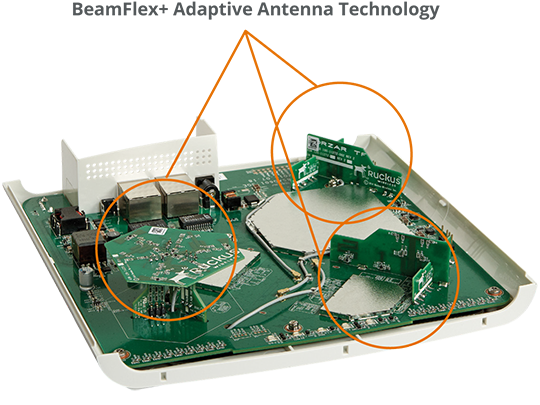
Benefits
Stunning Wi-Fi Performance
Mitigate interference and extend coverage with patented BeamFlex®+ adaptive antenna technology utilizing 512 directional antenna patterns.
Serve More Devices
Connect more devices simultaneously with three MU-MIMO spatial streams and concurrent dual-band 2.4/5GHz radios while enhancing non-Wave 2 device performance.
Automate Optimal Throughput
ChannelFly® dynamic channel technology uses machine learning to automatically find the least congested channels. You always get the highest throughput the band can support.
Multiple Management Options
Manage the R610 from the cloud, with on-premises physical/virtual appliances, or without a controller.
Better Mesh Networking
Reduce expensive cabling, and complex mesh configurations by checking a box with SmartMesh wireless meshing technology to dynamically create self-forming, self-healing mesh networks.
Expanded Backhaul
Pair two onboard 1GbE ports with link aggregation (LACP) to maximize throughput between the AP and wired switch.
More Than Wi-Fi
Support services beyond Wi-Fi with Ruckus IoT Suite, Cloudpath® security and onboarding software, SPoT Wi-Fi locationing engine, and RUCKUS analytics.

The R610 Integrates With Your Existing Network Infrastructure
Delivering best-in-class 802.11ac performance and reliability—making it the ideal wireless solution for mid-range enterprise and branch office applications.
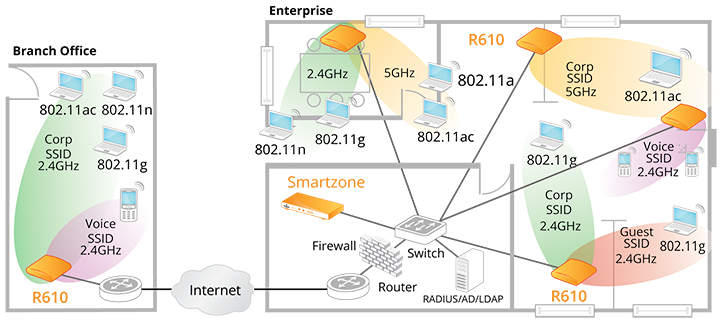
Deployments for Classrooms and Libraries The R610 is ideal for deployment in education common areas providing high quality wireless access in high density locations | Deployment For Retail / Branch Offices The R610 is ideal for deployment in retail stores to provide inconspicuous wireless connection to high quality video, wireless IP phones and data accessfor handheld PoS barcode scanners |
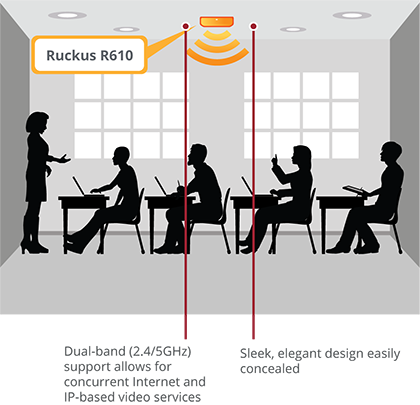 | 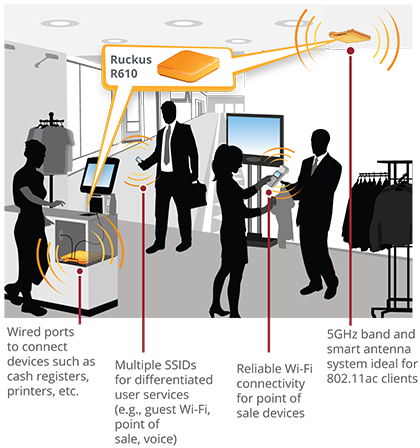 |
Access Point Antenna Pattern
RUCKUS’ BeamFlex+ adaptive antennas allow the R610 AP to dynamically choose among a host of antenna patterns (up to 512 possible combinations) in real-time to establish the best possible connection with every device. This leads to:
- Better Wi-Fi coverage
- Reduced RF interference
Traditional omni-directional antennas, found in generic access points, oversaturate the environment by needlessly radiating RF signals in all directions. In contrast, the RUCKUS BeamFlex+ adaptive antenna directs the radio signals per-device on a packet-by-packet basis to optimize Wi-Fi coverage and capacity in real-time to support high device density environments. BeamFlex+ operates without the need for device feedback and hence can benefit even devices using legacy standards.
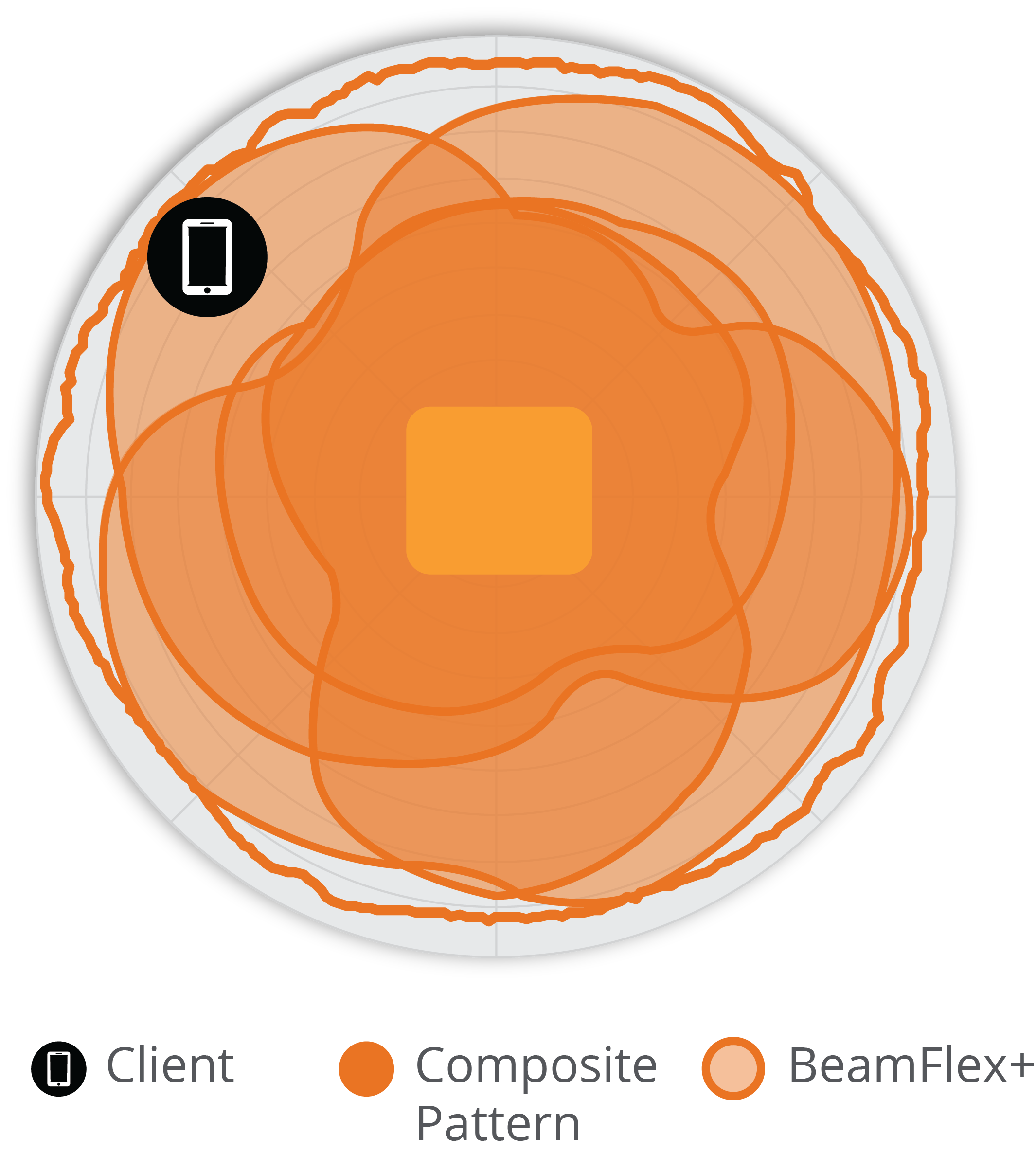
Antenna Patterns

Antenna Patterns

Antenna Patterns
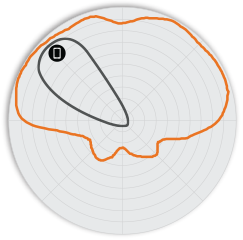
Antenna Patterns
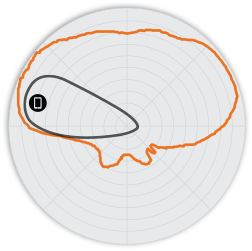
Note: The outer trace represents the composite RF footprint of all possible BeamFlex+ antenna patterns, while the inner trace represents one BeamFlex+ antenna pattern within the composite outer trace.
| Wi-Fi Standards |
|
| Supported Rates |
|
| Supported Channels1 |
|
| MIMO |
|
| Spatial Streams |
|
| Radio Chains and Streams |
|
| Channelization |
|
| Security |
|
| Other Wi-Fi Features |
|
| Antenna Type |
|
| Antenna Gain (max) |
|
| Peak Transmit Power (aggregate across MIMO chains) |
|
| Minimum Receive Sensitivity2 |
|
| Frequency Bands1 |
|
| HT20 | HT40 | ||
|---|---|---|---|
| MCS0 | MCS7 | MCS0 | MCS7 |
| -94 | -74 | -91 | -71 |
| VHT20 | VHT40 | VHT80 | |||
|---|---|---|---|---|---|
| MCS0 | MCS7 | MCS0 | MCS7 | MCS0 | MCS7 |
| -91 | -71 | -89 | -71 | -85 | -68 |
| Rate | Pout (dBm) |
|---|---|
| MCS0 HT20 | 22.5 |
| MCS7 HT20 | 19.5 |
| Rate | Pout (dBm) |
|---|---|
| VHT20 | 20 |
| MCS0 VHT40 | 22 |
| MCS7 VHT40, VHT80 | 19 |
| Peak PHY Rates |
|
| Client Capacity |
|
| SSID |
|
| Antenna Optimization |
|
| Wi-Fi Channel Management |
|
| Client Density Management |
|
| SmartCast Quality of Service |
|
| Mobility |
|
| Diagnostic Tools |
|
| Controller Platform Support |
|
| Mesh |
|
| IP |
|
| VLAN |
|
| 802.1x |
|
| Tunnel |
|
| Gateway and Routing |
|
| Policy Management Tools |
|
| IoT Capable |
|
| Ethernet |
|
| USB |
|
| Physical Size |
|
| Weight |
|
| Mounting |
|
| Physical Security |
|
| Operating Temperature |
|
| Operating Humidity |
|
| Power Supply | Mode Feature | Maximum Power Consumption |
|---|---|---|
| DC Input 12V DC, 2.0A |
|
|
| 802.3af |
|
|
| 802.3at |
|
|
| Wi-Fi Alliance5 |
|
| Standards Compliance6 |
|
| Location Based Services |
|
| Network Analytics |
|
| Security and Policy |
|
| 901-R610-XX00 |
|
See Ruckus price list for country-specific ordering information.
Warranty: Sold with a limited lifetime warranty.
For details see: http://support.ruckuswireless.com/warranty.
| 902-1169-XX00 |
|
| 902-0162-XXYY |
|
| 902-0195-0000 |
|
| 902-0120-0000 |
|
PLEASE NOTE: When ordering Indoor APs, you must specify the destination region by indicating -US, -WW, or -Z2 instead of XX. When ordering PoE injectors or power supplies, you must specify the destination region by indicating -US, -EU, -AU, -BR, -CN, -IN, -JP, -KR, -SA, -UK, or -UN instead of -XX.
For access points, -Z2 applies to the following countries: Algeria, Egypt, Israel, Morocco, Tunisia, and Vietnam.
1UNII-3 channels are not supported when UK is the country code
2Rx sensitivity varies by band, channel width and MCS rate.
1UNII-3 channels are not supported when UK is the country code
3Refer to Unleashed datasheets for SKU ordering information.
4Max power varies by country setting, band, and MCS rate.
5For complete list of WFA certifications, please see Wi-Fi Alliance website.
6For current certification status, please see price list.
